Many changes have been made in the update of KinG SOFT Tool v5.8. Now it will be able to support more mobile models of the company. We will know in detail below what features have been added.
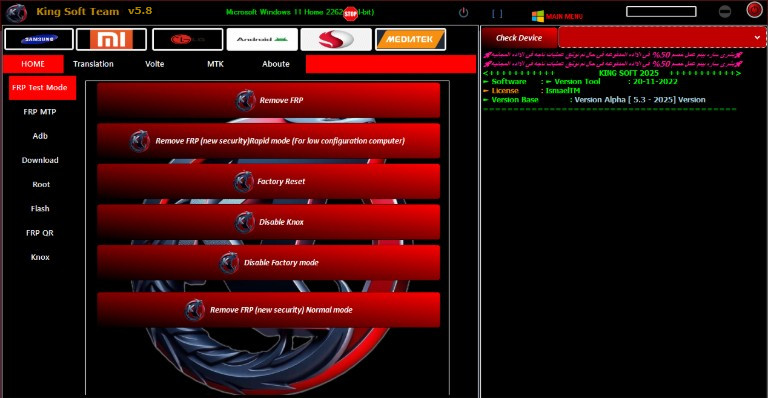
King Soft Alpha 5.8 Link
Version: Alpha 5.8
Size: 540MB
Install Requirements: Windows 7, 8, 10, 11
How to install Alpha 5.8?
It is very simple to install. After downloading King Soft Alpha 5.8 setup, extract it from the zip file, now you have to follow the steps given below.
- Double click on King Soft Alpha 5.8 setup and give it permission to install.
- It may ask for some permissions like storage, give it permission and proceed further.
- At last it will give you an option to tick whether you want a shortcut on the desktop or not. If you want a shortcut of this tool then tick it.
- This tool has been successfully installed in your system, now you can use it.